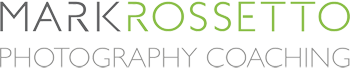Are you running Facebook Ads and getting nothing but crickets? Does the word “funnel” send shivers down your spine?
To break through a noisy market place, you need to implement long-term and sustainable marketing strategies that will attract the right type of client.
You know those types of clients … the ones that book you for YOU!
Because they know you offer that extra special “something” that no one else can.
No more freebie seekers. No more “take their free print” and run.
Clients that know you, like you and trust you.
On this episode of Walk The Talk Webinar, we chat to Andrew Hellmich from photography business podcast, PhotoBizX.
He walks us through setting up an Evergreen Facebook Ad Funnel as a long-term marketing strategy that generates leads on auto-pilot.
Tune in and you’ll learn how to:
- Attract your perfect client that books you for YOU
- Nurture cold leads that don’t know you yet
- “Retarget” visitors to your website
- Use Videos to increase your reach
- A “Secret Squirrel” strategy that will help you retarget ads to members of FB groups
- And much more!
If you want to improve your marketing and increase your leads, you’ll get a wealth of actionable ideas and gold nuggets from this episode.
[vc_video link=’https://youtu.be/w20PtZZ-3Yo’]
Interview Transcript
Mark: Hey good morning guys, Mark Rossetto here welcome to walk the talk webinar series. I’m really excited about this one. I’ve got Andrew Hellmich from PhotoBizX. Awesome podcast of virtually every single business topic you can even think of from photographers all over the world. If you haven’t checked it out, make sure that you do.
Mark: He’s going to be talking to us today about Evergreen Facebook ad funnels for photographers. With a little bit of sneaky squirrel stuff in there at the same time. As Facebook changes on a daily basis, it’s so awesome to have people like Andrew in the industry that actually keep up with all of this. Because as us photographers are actually busy taking photos and trying to just live the day to day life of a photographer, it’s good that people like Andrew and myself and Kylie Garner, we’re in and across all of this stuff all of the time so we are here to give you as much information about the changes that is available. So Andrew, I’m really excited to have you here. I’m going to switch the video onto you mate and we are. It’s all yours man, fire away.
Andrew: Thrown in the deep end. Thanks Mark. Hi everyone. We will jump straight into this today. I know that a lot of photographers are using Facebook ads, there’s a chance you’ve used the in the past. Most of the ads that my listeners were using up until we started talking more about using evergreen Facebook ads as a funnel, were to run promos and discounts, offers, special offers, free shoot, do model calls that type of thing. If you are familiar with the podcast, you would have heard the Bernie style ads. They still work today. They are super, super popular. And they were super effective. But, you know, what photographers that I’m hearing from photographers and what I want to do for my business as well is to generate clients that actually book me for me. They like my work, they gel with my personality, they’ve seen me as the expert that I am in my local area. And that’s why they are booking me, not because I’m offering a special or a discount. And that’s how you can use Facebook ads to get that across to your ideal clients.
Andrew: So, we are going to get into a little bit of that. Now I know Mark’s told me we’ve got half an hour. So, I am going to try to condense what I wanted to share with you into that half an hour. I am also very aware that, when I ask the question inside Marks group, that a lot of you were excited by the idea of generating an audience and running ads to an audience based on groups that you are a part of. So, if your ideal clients are in these groups, I want to show you how to actually do that. And so maybe I’ll give you an overview of the Facebook ads as a funnel or running an evergreen funnel. And then we will dive into the actual how to for targeting people that are in a group that you might be a part of. So, we can use Mark’s group as an example for that.
Mark: Yep.
Andrew: If you have questions like Mark said, use the chat box, I think I can see those as they come up and I’m sure Mark will jump in if he has any questions as well as we go.
Mark: Yep, yep. I think too Andrew that this part here is a really cool overview. Because if they want to find out more, they can jump onto your courses as well where you go into full detail with everything.
Andrew: I run the course once to a live audience. Owen Fielding who is here, he was a part of that course. I am going to run that a second time. The idea was to put the price up for the course. It’s only $97 for my members. I’ve been sick all weekend, so it is still that price now if you do want to register for that for the next time. We are going to put it up after today. So that’s there. And we can jump into that later if it sounds like it is a good fit for you.
Andrew: But as far as running Facebook ads as an evergreen funnel, the idea is to bring a cold audience of people that have never heard of you to your website. And this is really the basis of the successful campaign, is having a website that converts. And I know that Mark is huge on this so if you follow Mark and what he teaches, he’s all about getting your personality across on your website. Having somewhere for people to opt in so you can get their email address and then you can go onto market to them. Build your ability and your trust with them. Share expertise and book them that way. So, you can do that with Facebook ads.
Andrew: You can bring a cold audience, someone who has never heard of you to your website and get them as a lead once they hit your website. Now that revolves around your website being able to convert. The other part of you using Facebook ads as a funnel is that once you have someone come to your website, if you have the Facebook pixel installed, which I’m guessing most of you will have, then you can send retargeted ads to that person.
Andrew: So that means if you come to my website Impact Images via an ad that I’ve sent out to a cold audience, then once you’ve been to my website then I can then go on and retarget you with more ads. And each of these ads is going to have some kind of a call to action. It’s also going to be showing my expertise. I can share things like testimonials. I can make an offer if I want to. I can share blog posts. I can share behind the scenes video. I can do all of these sorts of things, that we are told we should do, super easily and super cheaply by retargeting. And the reason I say super cheaply is because a retargeted ad is much cheaper than running a cold audience ad. Mark have you got a question there?
Mark: So, for those people that don’t know what a Facebook pixel is, contact me, private message me after this. I did a webinar on this where I show you how to add your Facebook pixel to WordPress, Wix and Squarespace. It’s already pre-recorded, I’ll just flick it to you straight away.
Andrew: Perfect. See you need to have the Facebook pixel installed on your site. That is paramount. That is how this whole thing works and it’s super easy to do. Follow Mark’s instructions and get that up and running if you don’t do already. Now if you don’t have a website that converts you can still retarget and one of the best things, the absolute best things you can do in regard to Facebook ads, is to video. Now if you are an extrovert and you’re comfortable in front of the video, in front of the recording video, Facebook lives are by far the best way to create content for Facebook to bring leads back to your website. And the reason Facebook lives are so good is because you will get organic traffic. So, Facebook will actually show your video to your followers, your Facebook followers and you will get organic reach. So, you don’t normally get that with a Facebook post.
Andrew: The other good thing about a Facebook live, is it doesn’t matter if no one is watching it while you record. And people will come back and look at that stuff, those recordings once they’ve discovered you. You don’t really make every Facebook live an ad. But you can. You have the option of making your Facebook live video into an ad if it gets some traction, if it gets some engagement and some comments and some shares. Now the beauty of using video and so let me just step back a second. If you are totally uncomfortable with recording Facebook lives, because I know some of you are already thinking, “Oh man, that is way too scary. I’m not doing that!”, you can have similar success or as good success via recording a video and then uploading it to Facebook. You won’t get quite the organic reach that you would with a Facebook live but you can still do all the things I’m talking about if you do it that way. And I’m more comfortable doing it that way. But I will also experiment and do the Facebook lives as well, so I’ll do both.
Andrew: The beauty of using video is you can retarget. You can build an audience based on people that actually engage with your videos. They can watch, you can choose whether they have watched 3 seconds, 5 seconds, 25 percent of your video and then go on to serve those people other ads. And the beauty of this is, let’s say I’ll record a video, down at Terrigal Haven. So, I’m a wedding photographer, I’m going to create a video for engaged couples in my local area and I’m going to show them why Terrigal Haven is the best location or one of the best locations on the central coast to consider for your wedding photos. And I can go into all of the reasons why that’s a great spot. It’s great, you can get out of the wind, you can get out of the weather. There are places to go if it is raining. I can take you to the local Star of the Sea Apartments, I know Bob the manager. I can get you in there for photos if it’s raining. There’s Crown Plaza. There’s all these different options that make it a good place to consider for your engagement photos. So, by doing that video I position myself as the expert. People get to know me. They get to see my face. They get to connect with me, see my personality and if they’re not interested, if they are not engaged, if this doesn’t apply to them at all they are just going to flick through their feed. They are not going to watch that video. But if they are getting married on the central coast, and they stop and watch a portion of my video, that’s if I can capture them as an audience, and I can start serving them future ads. So, I can still, I can continue to build that likability and that trust.
Mark: And with that portion of that video, it’s only 3 seconds you are talking, aren’t you? 3-5 seconds?
Andrew: Yes, we can. That’s getting a little bit more tricky. If I was recording a video on Terrigal Haven, to position myself as the expert. Let’s say it’s a 4-6 minute video. I am really going to set my targeting as 25% because if someone only watches 3-5 seconds, they probably not that engaged with me or what I’m sharing. Whereas if someone watches 1-2 minutes, they are interested. And were that person more stuff. In that Facebook live I’m also going to share my website and somewhere they can go to learn more. And I can have a call to action in there and that can be as simple as go and visit my website to learn more. And then I can retarget from there or from the video views. We are creating different points of contact with that potential client. Establishing our likability and our trust. Getting our personality across.
Andrew: And it doesn’t need to be. Let me come back a touch. One of the things that other photographers worry about, is that when they share their inside knowledge of their local area, they share their expertise, they are worried that other photographers are going to see that and steal their ideas. I can tell you that it doesn’t happen. And a perfect example of this is Jerry Ghionis, you’d be familiar with him. Years and years ago, he had this photograph that he shot of this regional wedding of a couple and they were holding hands and laughing, and what happened after he started publishing that photo on the back of every magazine, is that bridge became Jerry Ghionis’ bridge. So other brides and grooms, mainly brides, that are getting married with a different photographer, they were asking if they could go to Jerry’s bridge for photos. So, you share your expertise and become the expert in your local area. You will be seen as the expert. Like you don’t have to worry, if someone steals your idea, they are just copying your idea and other people will know that. So, don’t be afraid to share your expertise. Don’t be afraid to share your inside tips that you share with your clients.
Andrew: If you are worried about what to share, just have a look at the answers that you have or the replies that you give to the questions that your current clients already ask you. What should I wear, what should I bring, where should we go, what happens if it rains! If you are a portrait photographer, you have a similar set of questions that you answer all of the time. The tips that you share in your blog posts. The concerns that your clients have, answer those questions in those videos and you can create Facebook lives or videos and upload them. Either process works. If a video gets engagement and it looks like it resonates with your potential client, then you create and ad from that and you retarget to the people that engage with that ad. So, you are basically creating a process that you can set up and leave and run all year round. And be bringing people into your funnel to a cold audience and then serving them extra ads and building your likability and trust and becoming the go to photographer in your area. It does still revolve around your website, but you can use Facebook ads to help you do that.
Mark: Awesome.
Andrew: Just quickly with your budgeting, if you have done some Facebook advertising before, you want to budget around 70-80% for your cold traffic ads. So, depending what your budget is, allocate 70-80% to cold traffic. And then you only need that 20-30% for the warm traffic ads. Because you are going to have a lot less people that you are targeting and it’s a lot cheaper to send your ads to a smaller number of people. You don’t need to allocate a lot of money to do this. What else was I going to tell you there? There are certainly many more advanced ads you can do, you can set your ads in order, but we aren’t going to go into that today. You can also, let’s say you have 4 or 5 follow up ads. Your last ad might be an actual offer. And if you don’t want to give that to everyone, if you don’t want to give that to someone that has already booked you, you can remove them from your audience and not give them the offer. Because you know they have already booked you. So, there’s different things that you can take this to an advanced level or its most basic level is recording videos, sending traffic to your website and then retargeting the people that have already visited your website or engaged with your videos.
Mark: Awesome.
Andrew: I’m going to stop there and just see if there are any questions before I jump into the actual strategy.
Mark: Cool, cool. So pretty much what you are trying to say is, be engaging, connect with your clients, give them really cool info on the video to actually want them to engage in the first place. Because the longer they are on it the longer they are engaged for, the more likely they are to retarget the market as well and the Facebook pixel will pick up all of that information, as well. And then go to your website and everything that we preach. Everything that we talk about all of the time, which is really cool. Now I did put a post in the link, in the chat where I’ve done a Facebook live for photographers the do’s and don’ts. So, there’s a whole checklist on Facebook live that you can do, and I can put up the Facebook pixel link as well. I’m not going to put it up now because I want you to focus on Andrew. I don’t want you to press on it. So, everyone, don’t get distracted, I shouldn’t have posted mine, to Andrew, I’m sorry if people are getting distracted, I’m holding out. I cut and paste it and then I deleted it. I’m not fussed on time at all in the slightest if no one else is or if kind of you are. You just show what you want to show. Let’s jump into Facebook and let’s see how this all works.
Andrew: Ok, cool. I just answer this question from Natarsha, she’s asking “so to confirm a retargeted ad is one that is going to someone who has already visited your website?”. So yes, that is part of it Natarsha. So that would be a retargeted ad to someone that has visited your website, you can also retarget someone who has engaged with your video. I can also retarget people that have engaged with your Facebook page or post on your page. We are going to use video specifically for these examples. So retargeting is basically sending ads to someone that is already familiar with you. And it’s another chance to build that likability and trust and then generate the booking.
Andrew: Can you retarget people from a previous ad, Dan is asking? Yes, you can if they have engaged with that ad. There’s a chance to do that but once you know the process, you’d probably be better off running that ad again and then retargeting from there or retargeting from website visitors to start with. The biggest thing I’ve found when I teach this is that people got so confused with trying to run too many retargeting ads, they tied themselves in knots. The simple way to start is one cold audience ad, get that working. Get people visiting your website, clicking the link in that ad or that post and engaging with your video content. From there, set up one retargeting ad. That’s the basic place to start. And from there you can build your funnel out to be more advanced.
Mark: Cool, cool.
Andrew: Sechu is asking “is a Facebook ad really meant for a business page on Facebook? So, this is for a business page, but we are going to use our personal profile to do the sneaky stuff and I am going to show you in a second.
Mark: Alright. Ok let’s sneak into the sneaky stuff. Let’s get into the Facebook ad part because we could be answering questions for the next two hours if Tarsh keeps going. You’ve only asked one so far, but it was the first one.
Andrew: I’ll share my screen. I’ll just Louise’s quick question. Appropriate daily budget. You can start with as little as let’s say $2 per day to start with. You don’t need to spend a lot. Alright, so one of the things that I talked about, Marks laughing at something. I will focus on what I wanted to share.
Mark: Tarsh, she is asking more questions.
Andrew: I will come back to that Natasha. So one of the things I shared in marks group with you was a couple of videos and the idea of that was to show you that it is and to ask you if you knew it was possible to target people in a Facebook group that you are a part of. This is a little bit sneaky so if you are going to do this, you have to be careful. For a start, and what I would tell you is to ask the admin of the group if you can do what you want to do. If you don’t ask the admin and you do it in the sneaky way, then just be prepared to get kicked out of the group. Ok so, just be careful if you are going to use this. So, in regard to Mark. Can you just give me the thumbs up if you can see my screen?
Mark: Yeah man, it’s all good.
Andrew: So, this is inside Marks group now. So, I posted a couple of videos and what I did was created a retargeting audience based on this video. So, the chance that you saw one of these videos in Marks group, there’s the second one that I did, you can see on this the stats here, had 683 views. That doesn’t mean there was 683 of you that saw it in Marks group but there was a high number. And once you have engaged with that video, you’d actually seen it and because Facebook auto plays video, I was able to create an audience based on you guys and serve you a series of ads over the last week in the lead up to this webinar. And those ads finished running last night.
Andrew: Now, depending on the group that you are a part of, so let’s say you are a portrait photographer or let’s say you are a newborn photographer and you are part of a mother’s group in your local area. Maybe that group doesn’t allow you to advertise your photography business or maybe there’s so many photographers in there, advertising in there it’s hard to stand out, unless you are offering your photography for free. So, you don’t want to be doing that. So, what we can do which is a little bit sneaky is create a video from a still photo and I’m going to show you how to do that. Use something like quick time for that or screen flow. any screen capture software but you can do it with quick time if you are on a mac and you can create a video from a photo. And what you do is you create a 4 second video. And then you capture, so once that goes into the group, I’m going to share how to do this. Once you set up your audience to capture anyone that watches 25% of that 4 second video which is one second, ok. They will be added to your audience. And then you can go on to serve those people future ads or retargeted ads. So, this is why this is a little bit sneaky. So, I’m going to show you some examples.
Mark: I love this. This is awesome.
Andrew: Because it’s sneaky.
Mark: I love it, I love it, it’s so cool. I can see smiles getting bigger and bigger.
Andrew: Everyone loves something sneaky, but again you’ve got to be careful if you do this. Best to get the permission from the admin. This is an ad that I ran insides Samantha Grants Facebook group with her permission as a chance to run a test. So, this here is a photo that I made into a video and I used screen flow, but you can use like I said quick time to do this. You basically throw a photo full screen up on your monitor and get quick time to record it and you make it a 4 second video. You can trim the video once recorded. And that photo is now just a video. And because Facebook is set to auto play videos so when someone scrolls Samantha’s group they will see this post which is a video and it auto plays, all they’ve got to do is stop to read this caption or any part of my caption that I’ve added to it, and they’ve spent more than a second on that particular video and they get added to my audience. They don’t know they’ve been added to my audience, but I can now serve them ads. I think I can see a few people smiling.
Mark: It’s a good idea to add a picture plus the text because the text will make them read it for a minute.
Andrew: Yes, now you have to be careful when you add text because Facebook only allows you to take 20% of the real estate of the image and there is a tool to check that with Facebook. If you google that you will find it, but I can add a link later on or I can give that to Mark. You just upload the video and it checks that it fits within Facebooks guidelines and your image you can turn it into a video and make it an ad.
Andrew: So, what you would do, is create a video and you would upload it to your Facebook page, to your business page. And that would be, it doesn’t have to be a sneaky 4 second video. It could be a helpful tutorial like I did for Marks group where I talk about Facebook ad retargeting and some of the things that we are going to cover in the webinar. So, it depends on the group that you are a part of. I know that Mark mentioned that Ryan Schembri is on the call, so his target audience where he would be selling his teaching stuff is going to be different to your target audience, if you are a photographer targeting newborn photography clients. So, you know, Ryan might go in and teach something about lighting or posing whereas we might go and teach something about what to wear to get the best shots or how to settle your baby before a newborn shoot. Depends on your audience. You need to tailor your content for the group that you are a part of.
Andrew: It doesn’t have to be a super sneaky 4 second video. That was my main point here. Once the video has been uploaded to your Facebook page. You can set it to not be shown on the timeline any time after that. So that means that Facebook isn’t going to show you a video, it’s going to show it to very few people if you have it expire from being shown on the timeline. You can set it 5 seconds after the post goes live. Ok.
Andrew: Because what you are trying to do, you really only want this video to be appearing inside the group that you are targeting because you want to serve them specific ads related to that group and whatever you are advertising, whatever you are trying to share with that group. So, you don’t want it to go to all your page people who already follow your page. Good thing about this is if you don’t have many page followers or page likers, it doesn’t matter because it is just revolving around the ad and who sees the actual video and we serve that. So, the video is uploaded to my Facebook page. It’s hidden from my timeline now, but it exists on Facebook. Ok now if you go into your asset library, sorry not your asset library. Let me rephrase that, let me just go back.
Andrew: Let me take you to the right page here, sorry guys. If you go to your publishing tools which is available inside your Facebook page, your business page, you will actually see all the videos. Here’s another example that I created for a group which is a 4 second video with some text on it. “There’s never been a better time… to reach your perfect target client”. This was going to a photographer’s group. And then I’ve got obviously longer videos as well. Ok so it depends on the content you are uploading. So, once you have your video uploaded, it will appear here in your publishing tools under videos, under your video library. And then you can choose that video inside your publishing tools in the video library, you can come down here, click on the actual post and then from in here you go up to post, in the post details, then here’s the tricky part, you need to share this as your personal self not as your business page. So, you click on here, I’m going to go off Photobizx, I’m going to go to, where am I, Andrew Hellmich, me. Ok and now I can share this post into a group. I’m going to share this into a group once I click on that I can go into Mark’s group, I can search the groups that I am a part of, or search a group name, Mark comes up first. I can add some copy about this video and then I post it. Now in Marks case he has to approve it, so depends on the group admin and the set up there. That post now exists inside Marks group, that video with some copy. Now just be aware that whatever copy you added on your post, on your page is going to appear when you go to share it ok. Just make it all relevant, make it all tie in together nicely and you will see the first time you do this. And then I can add some more commentary to upload it into Marks group.
Andrew: Now once it is in Marks group, I’m going to go over to my assets library, I’ve gone into my ad’s manager. Hopefully everyone knows where the ads manager is. You might have to go into all tools, come up to audiences and I’m going to build an audience based on the people that watch or see that video. Ok now remember that video exists on my timeline but its hidden. It’s hidden from other people’s timelines and only now really is getting shown to people inside Marks group. Ok.
Andrew: So, I’m going to go, create audience, custom audience, and I’m going to create a custom audience based on video as my source. I’m going to choose the content type, so I will choose people that have watched, I can choose 25%, 10seconds, 3 seconds. Now the idea is if you are being sneaky you are going to go for 25% of a 4 second video. If you look in to, if you are going to use this as your actual evergreen Facebook ad funnel, then you might choose 25% let’s say you have a 4 minute video on a location or what to wear or how to settle your baby, that kind of thing, you really want to go around 25% so people watch at least a minute so you know that they really are engaged and your ideal client.
Andrew: So, let’s say 25%, click on this little “choose videos” and I am presented with all of the videos, not in the central coast cycling club. And you can see all of the videos here. So, these are the 4 or 5 that I did for Mark and you guys as the main ads and also the retargeting ads. Ok so I can choose a video and I can confirm it. I will slow down one second. This is where I choose how long after I am going to be serving my ads. So, let’s say, you want to run an ad for this audience in two week’s time, you would need to put 14 days in here because what happens, this is a rolling audience. So let’s say I choose 7 days here, anyone that seen this video in the last 7 days will be added to my audience. Once it gets to day 8, anyone that watched it more than 7 days ago will now be leaving this audience. Ok. But I can come back and change this any time I want to.
Andrew: So, I am going to add this as 14 day and I am going to give this a good copy name so I can find it later on when I go to create my ad. Ok. Now the beauty of this is, let’s say you have, you’re setting up your funnel or maybe you are inside this Facebook group, you might record another video a week later I can come into this same audience and I can add another video. I can add multiple videos to this audience, or I can set up separate audiences. It depends on what you want to be doing. So now I have 3 videos here. Anyone that has watched any of these 3 videos in the last 14 days will get added to this audience.
Mark: Yeah, that’s awesome!
Andrew: So, I’m going to call that a test audience, I create my audience, it’s going to take a little while to set that up. It is asking if I want to create another look alike audience. So, I don’t need to. Here’s my test audience and it is populating now. So, what I would do next is go into ads manager, and these are the, let me come back to campaigns. So, inside the ad’s manager, here’s the retarget ads to Mark Rossetto’s group. So, these are the ads that I created for you guys once I knew that I was going to be doing this webinar. So, I go to my ad sets, it says I have 4 separate ad sets there ok. So, I have 4 different ad sets being served to you guys at different times and at different rates so you can see here this one, the reach of each of these ads, this time you have seen a couple of days ago so it has a lot lower reach. And these are more finished running. If I go into my, into the actual ads, ok so these are the ads here that belong to each of those ad sets. So, none of these are delivering now but you can see these are ads hopefully you have seen. One featured Karl, two are me talking to camera and one was just a photo.
Andrew: And all of them had copy to go with it, all of them had a call to action, getting you to register for Marks webinar and not to forget about this. So, you can do exactly the same thing to your Facebook groups audiences that you are a part of. So hopefully this is making sense.
Mark: Yeah, no no, it’s good you’ve explained it really clearly. Create your engagement first. Create your ad or video, post it to your page, as a video or something and then hide it, go to your asset library and build an audience.
Andrew: Yes. That’s right and then start serving ads to that audience, a strategic ad to that audience. And you can see here the costs to service these ads. There’s pretty good reach here, couple of thousand, few thousands, sort of costing $61 to send those, $2000 worth of advertising, sorry so it would reach 2000 people. That is pretty much the crux of how to set up those and have those as ads to retarget people inside a group. It’s probably going to be a bunch of questions. Shall we jump into those now Mark?
Mark: What we will do is stop the recording though, do you want to stop sharing your screen. All I’ve got is exit full screen, it’s all going a bit funky on my side. I would just say that Andrew, that was freakin awesome. That is so cool! So cool! Now while we are here, I need to ask Mr Schembri, Ryan do you mind if I post up an ad on your group, nah I’m kidding. I’m just messing with you! It’s cool. Alright what we are going to do is we are going to press stop on the recording there. Andrew that is awesome, my notes… look at that! Everything is just there. And do you know what, when you get his video and you can replay it back, literally press play, pause, play, pause, play, pause and just follow the recipe. If you do need help with Andrew specifically remember we’ve got the link that is going to be with this video and in the email with the Evergreen Facebook ads. This is freakin rad, I actually saw this. Now that you’ve done this, I saw this about 4 months ago from someone else that had explained this on a white board for 15 minutes. And I was like, do you know what, this could be really good for photographers and it’s exactly what he was talking about which is what you are talking about which is just so super awesome. So, Andrew, thank you so much for coming on. I am really impressed, and I am going to stop the recording. Everyone else stay around. If you are not watching this live, you are going to miss out on all of the Q&A, so you should have been here.